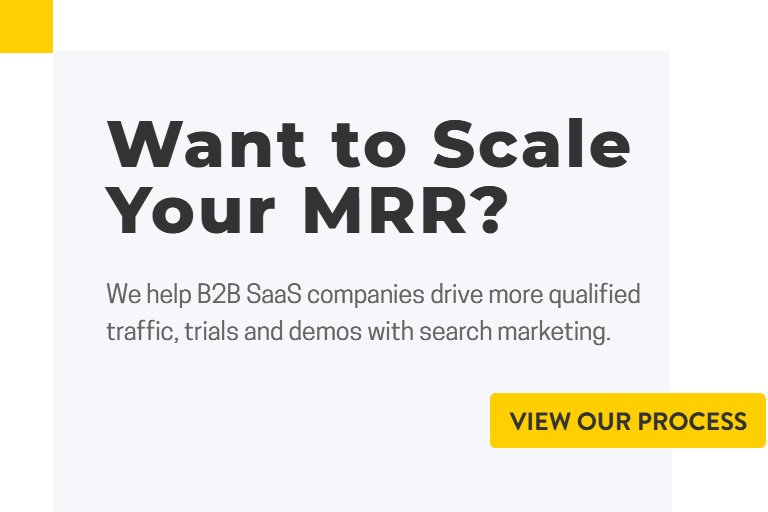Has your organic search traffic plummeted? Worried that Google might have hit your site with a manual or algorithmic penalty?
Most SEO agencies will charge you an arm and a leg for the answer.
Good news. I’m going to show you how to determine if you’re site has been penalized, identify which penalty you’re site has been hit by, and formulate the appropriate recovery plan.
The best part, I’m going to show you how to do it all for free, and quickly.
From The Beginning
If you’re rankings and web traffic dropped suddenly, it’s very likely you’re site has been penalized by Google.
Unfortunately, in the event of a Google penalty many webmasters panic and start ‘fixing’ things that aren’t actually broken, often making things worse. In order to form a recovery plan, it is important to first diagnose the source of the penalty.
The first step is to determine whether the traffic dropped as a result of a manual penalty, or an algorithm update.
Manual Penalties
Manual penalties happen when Google’s spam algorithm is flagged by something on your site, and Google decides to apply a manual penalty to your site’s rankings. Manual penalties are usually accompanied by a message within your Google Webmaster account. As a result, manual penalties are easier to identify.
Algorithm Updates
Penalties occur as Google naturally updates its algorithm. A small change, or group of changes in Google’s algorithm can cause your site’s traffic to drop. Penalties associated with algorithm updates are often much harder to detect because they don’t come with a notification in Webmaster Tools.
Penguin or Panda?
Whether it’s a manual penalty or algorithm update that has burned your rankings, the source of the penalty is likely Penguin or Panda.
The Penguin algorithm targets site’s with unnatural backlink profiles and over-optimized anchor text.
The Panda algorithm targets low quality duplicate content that hinders user experience.
Where to Start
The first thing you should do is log into you Webmaster Tools account, and check to see if you have received any manual actions against your website. Click on “search traffic” and then “manual actions”.
If your website has been manually reviewed and penalized by Google you will receive a message similar to the one below.
As mentioned above, both manual and algorithmic penalties are usually the result of low quality content or manipulative link building strategies.
The next step is check if your site’s drop in rankings/ traffic correlates with any recent algorithm updates.
Moz Change History
SEOMoz has a very helpful resource page that lists out all of the major algorithm updates, the date they happened, along with detailed information about the update.
The page gets updated regularly and is a great point of reference.
If you are seeing movement in the SERPs but there is no indication of an update on the change history page, take a look at the day’s MozCast.
MozCast shows turbulence in rankings similar to a weather report. The hotter and stormier the forecast, the greater the rankings fluctuation that day.
Chartelligence
Chartelligence is a Google Chrome extension that allows you to overlay data onto graphs in Google Analytics and Quantcast. It is great for mapping traffic/ranking drops against algorithm updates.
This extension also allows you to overlay information such as public holidays, economic activities, SEO updates and a variety of other dates for the year.
How to use Chartelligence
Step 1 – Install Chartelligence
Open your Google Chrome browser and install the Chartelligence extension.
Step 2 – View Data
In order to view the overlay on your Google Analytics data, log into your Google Analytics account and view the search traffic only.
Acquisition >>> Channels >>> Organic Search
Look at the graph closely and you will notice a bulb symbol with a black and green background. Click on the icon and then select the data you want to overlay on the graph.
In this case, we will want to select both Panda and Penguin. Then, click update.
Step 3 – Create Custom Layers
Chartelligence allows you to add your own custom data overlays. For example, you might like to check and see how website updates affected your traffic and conversion rates.
To create custom layers you will need to create an account (free) and configure the settings within the Chrome extension.
Once you’re account is created click on “create new layer” and select a topic and subtopic. You can call your layers anything. In this example, I created a topic called “press release” and subtopic called “general”. You can choose to make the layers public or private.
The next step is to click “add new event” and assign a title, description and date. For example, since I sent out a press release on 3/31, the event would look like this –
Once you have created your event(s) jump back over to Google Analytics and see how the press release affected traffic and conversions.
Algoroo
Algoroo is another insightful tool that tracks Google algorithm changes by monitoring turbulence in rankings of thousands of keywords.
Panguin Tool
Panguin combines data from the Moz Change History report with your Google Analytics graph.
This tool doesn’t allow you to create custom layers, but it’s another great tool to quickly check and see if your traffic/rankings drop coincides with an algorithm update.
There are no downloads required, just log into the Panguin tool and grant the app access to your Google Analytics data.
Select your website and you’ll see a data overlay as shown below –
The red lines identify Panda updates, the blue lines are Penguin updates, and the orange lines are general algorithm updates.
Another cool feature for this tool is the explanation overlay. Click on the line that corresponds with the algorithm update and you will get additional information about the update.
Fruition
Fruition is another nice tool for doing a quick Google penalty check. Create a free account and grant the app access to your Google Analytics data. The tool will give you an impact probability score. Naturally, the higher the percentage, the greater the likelihood that you’re site has been hit by a Google penalty.
Next Steps
Once you have identified which penalty has hit your site you can start to analyze the cause of the problem.
If the drop in your site’s rankings/traffic correlates with a Penguin update it is likely a result of low quality backlinks and an unnatural anchor text distribution.
How to recover from a Google Penguin Penalty
To recover from a Penguin penalty you will have to analyze your site’s anchor text distribution.
Go to Ahrefs and create a free account. Then, click the backlinks report tab at the top of the page and enter your site’s domain. Click the overview tab and scroll to the bottom of the page to see your site’s anchor text distribution.
You want to see a natural distribution that includes anchor text with targeted keyword variations, brand name keywords, naked URLs, and other natural variations.
If your site’s anchor text distribution contains only exact match keywords, it’s likely you’ve been hit by Penguin.
In order to identify the source of the keyword-rich anchor text click on the “backlinks” tab on the left side of the page, this will give you a list of all referring domains along with the inbound anchor text used to link to your site from those domains.
Another thing to look at closely is the relevancy of the sites linking to your domain. If you notice that you have a large number of unrelated, low quality sites linking to your domain this could also trigger Penguin.
Reach out to the referring websites and request that they remove the backlink. Make a list of the sites that do not respond, and then submit them to Google’s disavow tool.
Another area very few SEOs discuss is the over-optimization of the homepage. If all your backlinks are pointing to your home page, this will look unnatural to Google.
Concentrate on building links to all the pages on your website and then build a solid internal link structure that will distribute page rank throughout your site.
How to recover from a Google Panda Penalty
Google’s Panda penalty targets low-quality sites with on-page problems such as too many ads, not enough content, duplicate content, poor site speed (check this using Pingdom), and poor navigation structure.
The first step is to check if your site has duplicate or low quality pages.
Log into your Google Webmaster Tools account and click on “search appearance”, then “HTML improvements”. Here you can determine if you have any duplicate titles or pages.
If you find such pages, make sure you either delete or no-follow them. You can also place a canonical URL to identify the important page.
Siteliner
Siteliner is a free service that allows you to quickly identify key on-page problems such as duplicate content, broken links and page power. Siteliner will also give you a percentage score for similarity of on-page content across your site.
Go to the Siteliner website and enter your domain. Click the “duplicate content” tab on the left of the screen and you will be given a list of the duplicate pages on your site along with a percentage match score.
Screaming Frog
This is another great free tool that will identify duplicate content and other on-page errors.
Go to the Screaming Frog website and download the free software.
Open the software and enter your site’s domain URL into the “enter URL to spider” box at the top of the page. Click the on-page content you want to analyze and select the duplicate option from the dropdown.
This will give you a list of duplicate titles, headings, descriptions and identify any error response codes such as 404’s.
Indexation Discrepancies
You will want to check the number of pages being indexed. Verify if Google has indexed more pages than you wanted. Go to “Google Index” and click on the “index status”.
If you have more pages indexed than in your sitemap it could be a navigation or URL duplication problem. Check to see if any of the pages are duplicate versions caused by dynamic URLs generated by site search and session IDs, for example.
Make a list of your duplicate content and then perform one of the following –
- Delete the content
- Noindex, follow
- 301 redirect
- Canonical URL
Final Thoughts
Once you’ve narrowed it down to which algorithm update is causing the penalty, you can begin to formulate the action (recovery) plan.
If you’ve been hit by Penguin, analyze your backlink profile and anchor text distribution using Ahrefs.
If you think Panda is the culprit, do a full site audit looking for duplicate content and site structure problems.
Once you’ve completed your recovery plan file a reconsideration request with Google. It is not uncommon for these requests to be rejected several times before it is granted. Be patient.
As a word of advice, avoid manipulative link building strategies at all costs. Instead, look at building a natural backlink profile through a strong content strategy. Be sure to follow on-page SEO best practices, and write content that is useful, at least 500 words, and uses a mix of generic keywords and anchor text.
Remember, the correlation of your site/ranking drop with an algorithm update does not necessarily mean the update is the cause, it could be that your site was hacked or injected with malware.
The correlation between a drop in traffic and an algorithm update will point you in the right direction for what to look for as a possible cause. By using the methods mentioned above, you will be able to drill in and determine if an algorithm is at fault, and then take the necessary action to recover your traffic and rankings.
Do you use any other tools for Google penalty analysis?
Has your site been hit by a manual or algorithmic penalty? Need help getting your site ranking again in the SERPs? Contact us today!
By Robbie Richards.