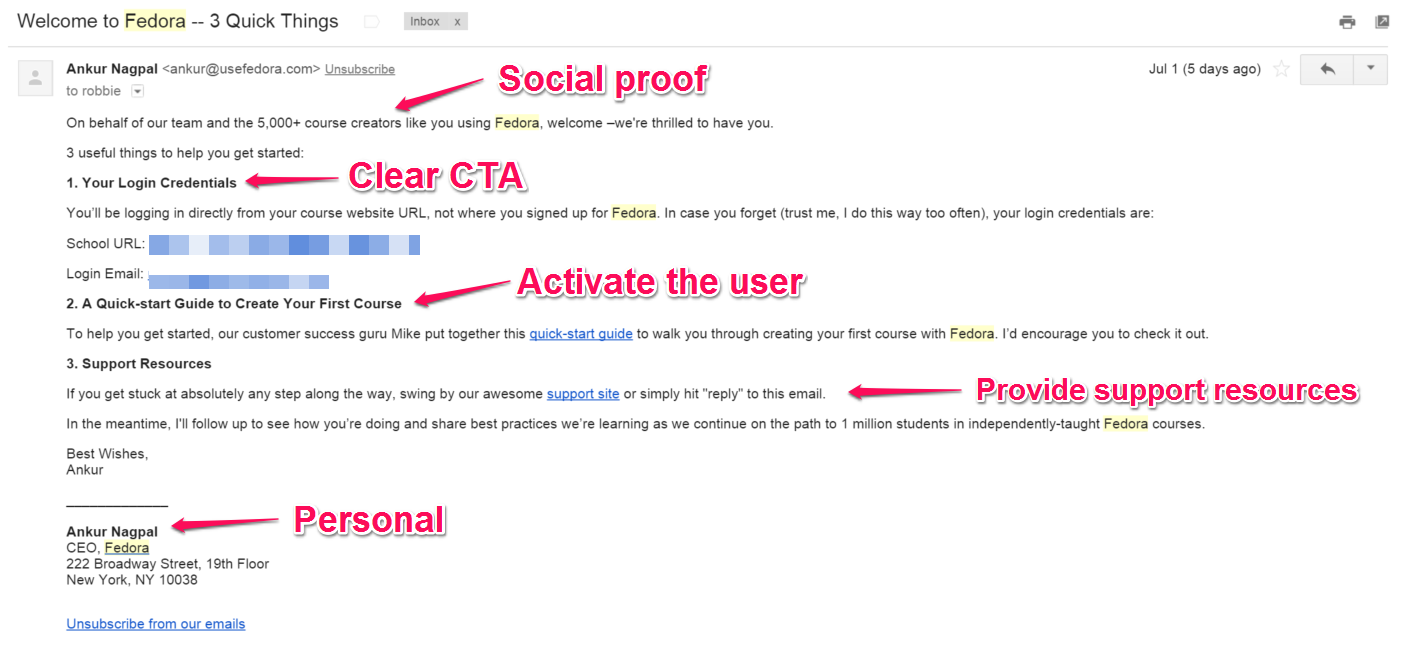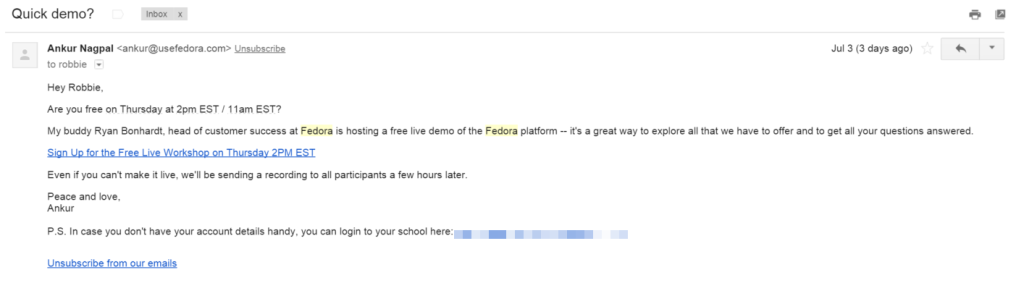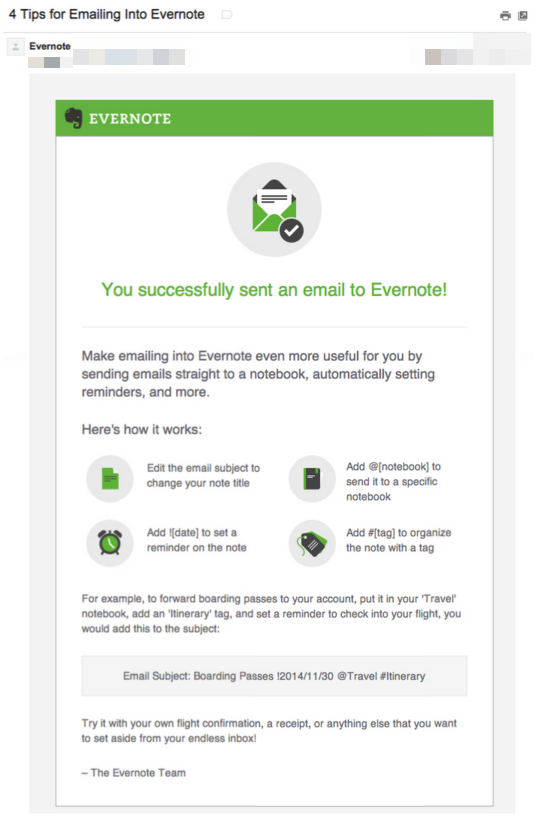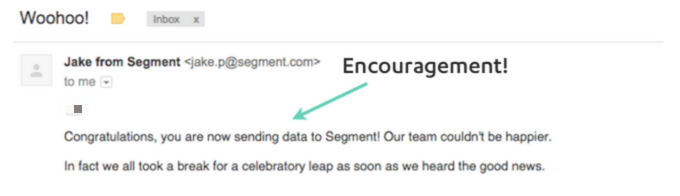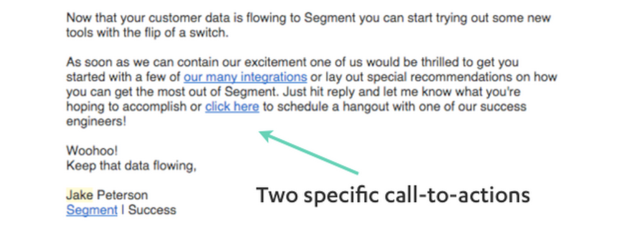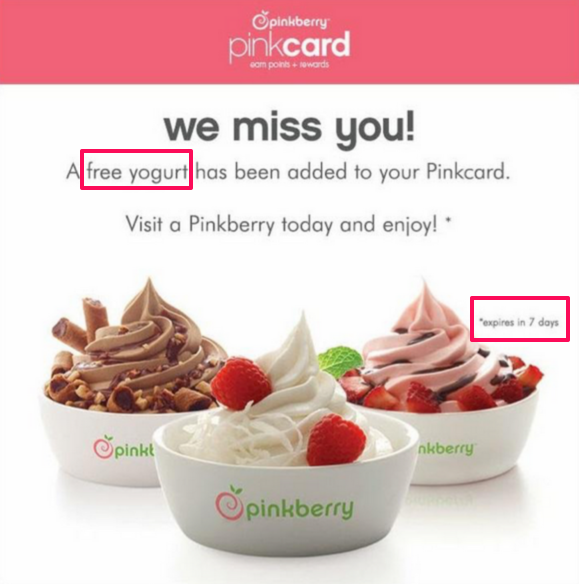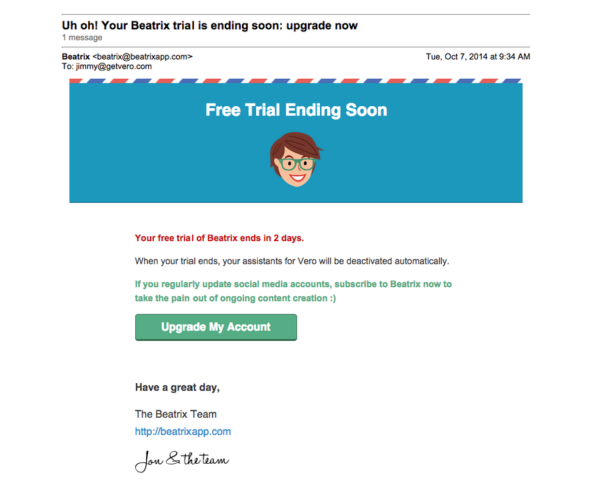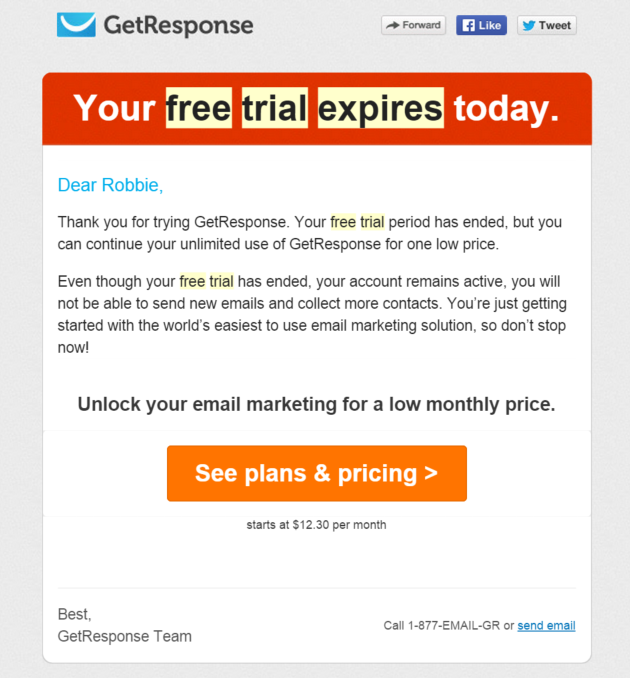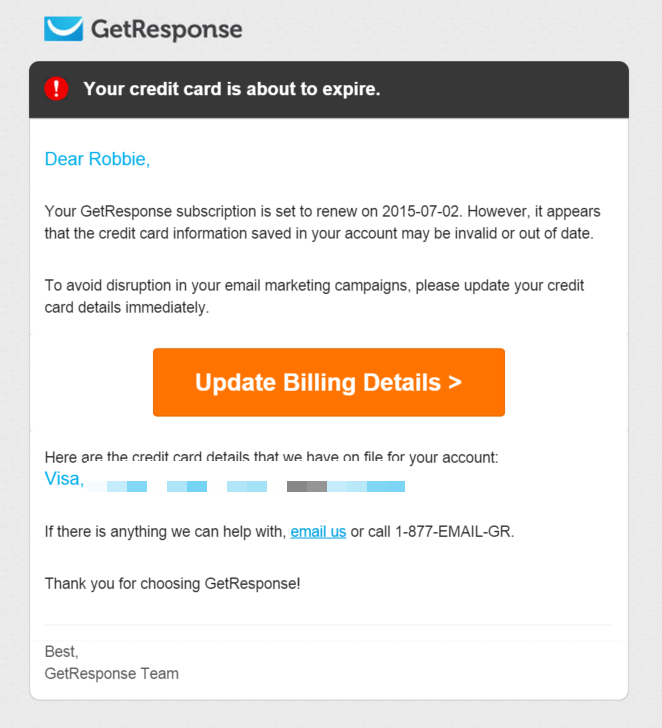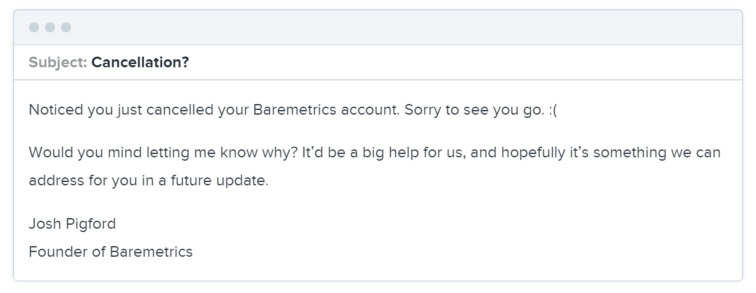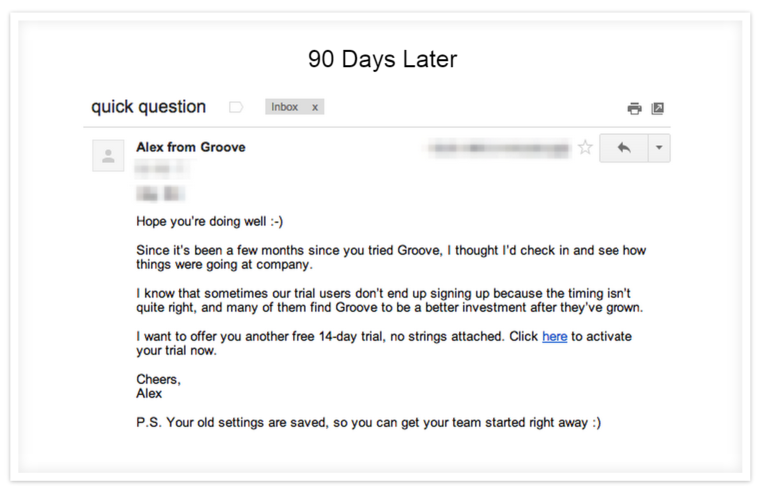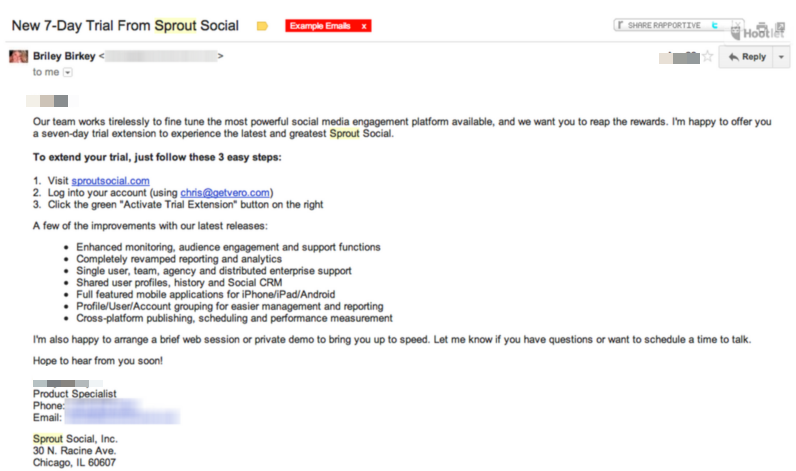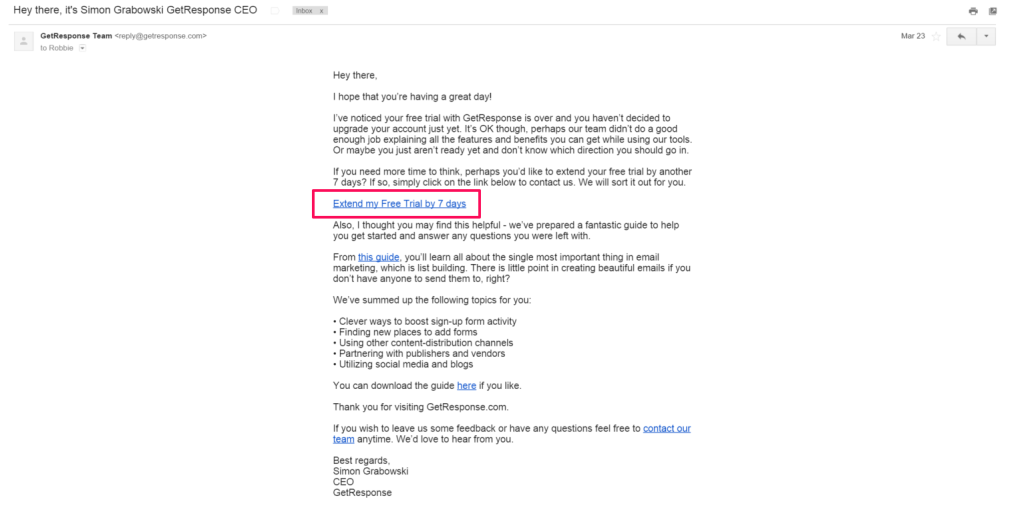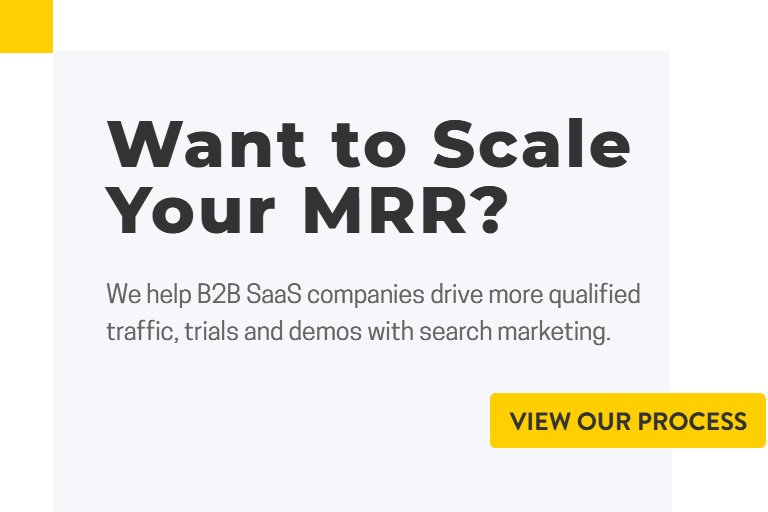How often do you sign up to try a new product or service but never actually use it? Or use it one time and then forget all about it?
The problem is only 2% of your visitors will actually convert to a free trial, and only 15-20% of those people will become a paying customer.
Why?
Often, its a poor customer onboarding experience.
As a SaaS company, the first experience a customer has with your product sets the tone for the relationship. If the user becomes confused, overwhelmed or does not immediately realize value, you’re going to lose them.
This churn will kill your growth….if not your business.
Below, I’ve listed 8 lifecycle emails your business should be using to activate new users, increase trial-to-conversion rates and turn new customers into loyal advocates.
1. Welcome users immediately
SaaS customer onboarding starts with the welcome email.
Research by SeeWhy suggests that you have a window of 90 minutes before the lead goes cold. Send your welcome email as soon as the user hits “sign up”.
One important thing to remember about is conventional metrics such as open and click through rates should not be measured as KPIs in the welcome email. The real purpose of the welcome email is to move the user through the initial steps of the onboarding process. This could mean completing their profile, downloading a document, reading a “get started” resource or simply logging into your app.
Whatever the step is, the user should experience progress and realize value.
Fedora‘s goal is to activate the user by getting them to sign into their account and begin creating their first online course. The email is simply a bridge from the inbox to the app.
Takeaways:
- Clear headline
- Subheadings make it easy to scan and identify key information
- Real name listed in the from field and email address helps indoctrinate the user
- They mention 5,000+ people have created a course – this social proof immediately builds trust with the user
- Include a “quick-start” guide to help activate the user
- Provide a link to support resources in case the user gets stuck
2. Get the quick-win
The “getting started” email can be sent in addition to the initial welcome email.
This email is essential. The sooner users are able to take action, the sooner they can get value from your product.
If you offer a free trial, it’s really important you get people interacting as fast as possible. There are a lot of ways to approach the “getting started” email. The key is to keep it simple.
Don’t send a long email asking user to take multiple actions. It will just overwhelm them.
The Fedora team knows that if users understand how to use their platform, they will be much more likely to do so. They offer a webinar to go over all the platform’s features and answer questions.
3. Celebrate milestones
The key to onboarding customers is achieving progression.
As a company you need to move customers from one-and-done to active user.
The Milestone email should:
- Recognize user interaction
- Reward people for taking action
- Reinforce the value the user received
- Immediately build on the momentum by moving the user through to the next stage
- Behavior-triggered
- Give users additional engagement options to build a deeper connection
- Be personal and excite the reader
Example #1: Evernote
After a user sends an email into Evernote they receive this email:
Image Credit: GetVero
This email rewards engagement and explains how the user can leverage advanced features to get more value.
Example #2: Segment
Segment does a great job with it’s Milestone email.
After the user moves from creating a project to sending data and integrating tracking code into their website, this triggered email is sent:

Image Source: autopilothq
The email has a 68% open rate!
Takeaways:
- Personal with attention-grabbing gif
- Immediately congratulates the user for their quick-win milestone
- Offers a personal consultation to move the user through to the next step
4. Re-engage dormant users
You’ve worked hard to get people to sign up for that free trial or make that first purchase.
But, what happens when they stop opening your emails, stop engaging with your product and choose not to upgrade to the paid account.
You re-engage them.
Fedora sent me this email 3 days after signing up to their online course platform:
This email did a great job reminding me that 1) I signed up and 2) I need to use it (and how).
Takeaways:
- Headline clearly communicates value
- Immediately informs me of the next step
- Short short video that will help move me onto the next step (creating a course)
- In case I just finished creating a course the email also links to a resource showing how to “add content” (progression)
- Provides credentials and link to course so I can log in directly from within the email
These types of re-engagement emails are not just restricted to free-trial users.
Here is an example of an email sent from pinkberry to re-engage loyal customers:
Tasty imagery captures the customer’s interest, a free offer brings them back to the store, and the 7 day expiration incites urgency.
5. Trial ending
Remind users when their free trial is about to end.
A common tactic used by many SaaS companies is to tell users their data will be deleted when the trial ends.
Approach this messaging carefully. You don’t want to come across as using as “or-else” tone. Instead, politely let them know what is going to happen if they don’t upgrade, then explain again why the app is so valuable to their business:
Image credit: getvero
GetResponse takes a slightly different approach. Users get to keep their email marketing campaigns and contact data, but in order to keep using the premium features they need to upgrade.
6. Prevent card expirations
Most people have no idea when their credit cards are going to expire until they get a notification in the mail from their bank. Even then, many are slow to activate their new card and update billing information.
This can cost many SaaS companies thousands of dollars in monthly recurring revenue.
So how do you combat this?
Be proactive with triggered emails.
GetResponse sent this email to me 30 days before my credit card was about to expire:
I immediately activated my new card and updated the billing information within GetResponse.
If want to be extra proactive, build out a donning series and send similar reminders 30 days, 7 days and again 3 days before the card expires if they have not already their billing information.
If people love your product they will want to be reminded so they can make sure service is not interrupted.
7. Don’t just say goodbye, understand why
Early on in your business, the key to dealing with churn is understanding why it happened.
The best way to do this is to ask your customers.
Following a cancellation, email the user to try and pinpoint the exact reason why they left. Take note of every response and see if any common themes begin to arise.
Use this feedback to steer future product development and marketing messaging.
Baremetrics sends out this email immediately after a user cancels their subscription:
Image credit: Baremetrics
8. The Win-Back
Less than 25% of your free-trial users are going to convert into paying customers.
So what do you do with the other 75% of folks?
You could just write them off as a lost cause and forget about them. But, that would be a HUGE waste.
Often, you have no idea why the user didn’t upgrade. Maybe they just weren’t ready. Maybe they forgot about you. Maybe they were reviewing a competitor to see which solution best fit their business.
It doesn’t matter.
Past users (who did not cancel) should be seen as low hanging fruit for your business – potential customers that can be won back.
Alex Turnbull, the founder of Groove HQ points out:
Just because Groove wasn’t right for a customer when they signed up, doesn’t mean that we’ll never be right for them.”
His company sends out win-back emails 7, 21 and 90 days after a user fails to convert to a paid plan:
You can also offer to re-activate the user’s trial like this one from Sprout Social:
And this one from GetResponse:
This type of re-engagement campaigns give you a second chance to convert potential customers that previously went cold.
Final Thoughts
When building out your customer onboarding strategy, you should have two primary goals:
- Get users to realize value (and achieve success) as soon as possible
- Move users from one success milestone to another
Use the lifecycle emails mentioned above and you’ll be well on your way to reducing churn, increasing trial-to-conversion rates and building advocacy within your existing user base.
Need help setting up your onboarding series? Get in touch.